Autodesk Data Privacy Window
Titled We care about your privacy the Autodesk Privacy Settings window appears even after clicking the I agree button. In this short article you will learn how to stop that. Autodesk solution does not work on most computers and there has been a lot of complaint about it.
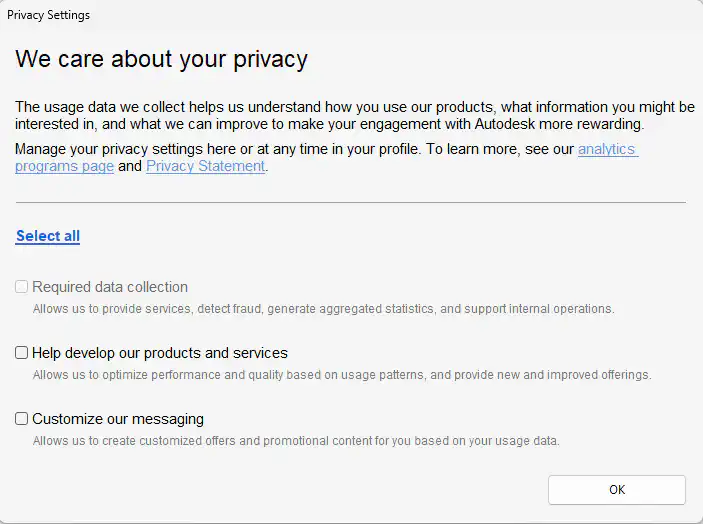
To get rid of this message, you should change a .json file on your computer.
Update the UnNamed.Json on Your Computer
- Execute the
Runcommand viaWindows key+R - Enter %appdata%\Autodesk\ADPSDK\UserConsent.
- There should be multiple
.jsonfiles in this folder. Order the content by size and openUnNamed.json. It’s the only 1Kb-size file in the folder. - Open the file with
NotePadand replace all thenullwithfalseand then save.
Eventually, your UnNamed.Json file should look like this. You could copy paste this into the file on your computer.
{
"preferences": [
{
"consentId": "ADSK_PUD_CONTRACTUAL_NECESSITY_DESKTOP",
"lastUpdated": 1684195982000,
"optIn": false
},
{
"consentId": "ADSK_PUD_OPTIMIZATION_IMPROVEMENT_DESKTOP",
"lastUpdated": 1684195982000,
"optIn": false
},
{
"consentId": "ADSK_PUD_GO_TO_MARKET_DESKTOP",
"lastUpdated": 1684195982000,
"optIn": false
}
],
"userActionRequired": false,
"userId": "UnNamed"
}
And that’s it, the pesky message will not appear again. Please note that Autodesk has provided a solution for this but unfortunately it does not work.